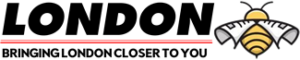Google recently announced new updates to the Gmail app for Android, specifically designed to enhance the user experience on larger screen devices like the Samsung Galaxy Tab and Galaxy Fold. These updates aim to streamline the email composition process and make it more efficient for users on these devices.
One of the key new features is the addition of a formatting bar at the bottom of the compose screen. This bar includes all the formatting options users need, such as changing fonts and creating bulleted lists. This makes it easier for users to customize their emails and make them more visually appealing.
Another useful addition is the keyboard shortcuts list. When users connect an external keyboard to their Galaxy Tab or Galaxy Fold, they can now access a list of helpful keyboard shortcuts by pressing the ‘?’ button on the compose screen in Gmail. This can help users navigate the email composition process more quickly and efficiently.
Additionally, Gmail now offers Smart Compose on tablets and foldable devices. This feature suggests text as users type, allowing them to quickly insert common phrases and sentences with a simple swipe or tab. This can save users time and effort when composing emails on their larger screen devices.
Overall, these updates bring the Gmail app for Android on tablets and foldable devices more in line with the web version, providing a consistent user experience across all large screen devices. The updates are currently being rolled out to users with Google Workspace, Workspace Individual, and personal accounts.
To access these new features, users can simply update the Gmail app on their device through the Google Play Store. By tapping on the profile icon, selecting Manage apps and device, and clicking on the Update all button, users can ensure they have the latest version of the app with all the new enhancements.
These updates from Google are aimed at making the email composition process smoother and more intuitive for users on larger screen devices like the Samsung Galaxy Tab and Galaxy Fold. By incorporating features like a formatting bar, keyboard shortcuts, and Smart Compose, Gmail is continuing to evolve and adapt to meet the changing needs of its users.