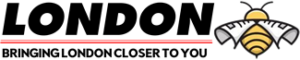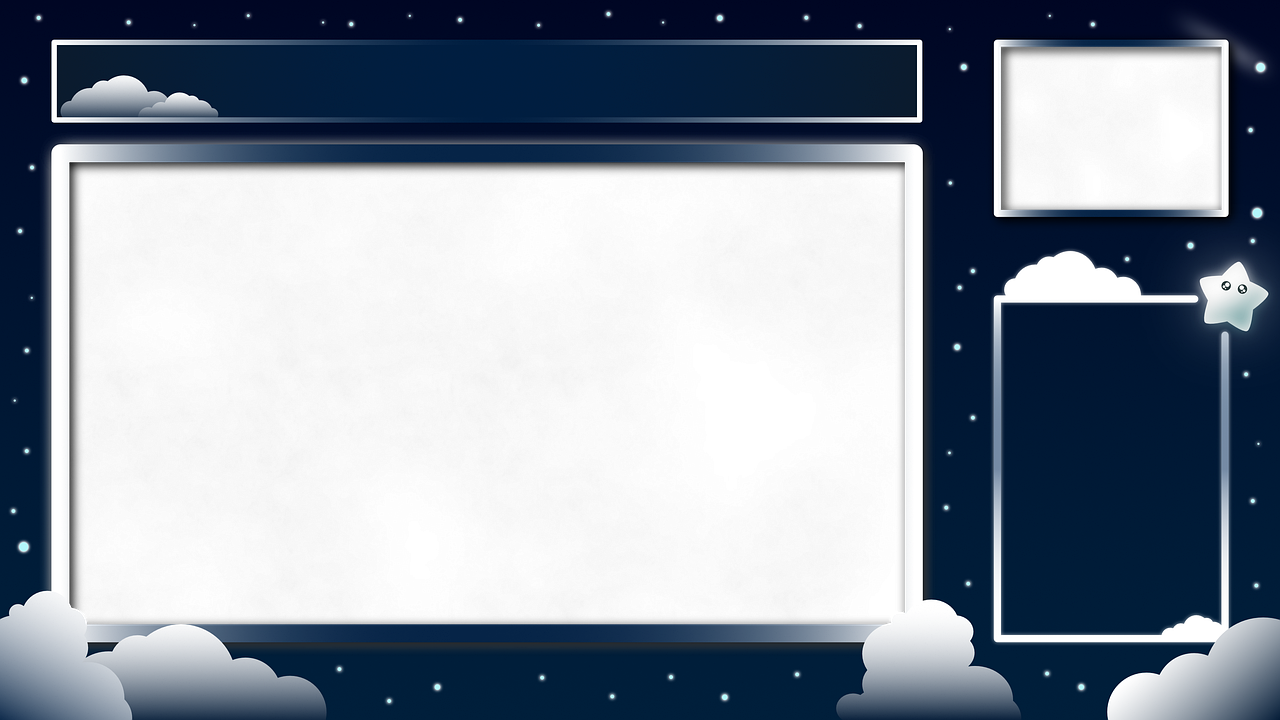Understanding the Basics of Streaming Streaming on Twitch involves broadcasting your live gameplay or activity to a global audience. Key elements like bitrate, resolution, and encoding are fundamental. A higher bitrate improves video quality, while the right resolution balances clarity and performance. Understanding these basics is the first step toward optimizing your streaming setup.
Setting Up Your Equipment Hardware is crucial for high-quality streaming. A powerful computer with a capable graphics card and processor ensures smooth streaming. A high-definition camera and a professional microphone can dramatically enhance your video and audio quality, making your streams more appealing.
Optimal software also plays a significant role. Broadcasting software like OBS Studio or Streamlabs offers extensive customization, from scene transitions to audio filters, which can enhance your production value.
Optimizing Internet Connectivity A stable and fast internet connection is non-negotiable. Test your internet speed and opt for a wired connection to avoid the instability of Wi-Fi. This ensures your stream doesn’t suffer from buffering or interruptions, keeping your audience engaged.
Enhancing Video and Audio Quality To get more quality streams, fine-tune your video settings. Adjust the bitrate according to your resolution and internet speed. For audio, invest in a good microphone and consider acoustics in your streaming space to reduce echo.
Proper lighting can dramatically improve how you appear on camera. Soft, diffused lighting eliminates shadows and highlights your features, making your streams more professional.
Interactive Elements and Engagement Interactive widgets and chatbots enhance viewer interaction, making your streams more dynamic and engaging. Engage with your audience by responding to their messages and encouraging them to participate in discussions.
Consistency and Scheduling A consistent streaming schedule builds a loyal audience. Stick to your streaming times and inform your viewers of any changes in advance. Regular streaming not only helps in building a community but also improves your visibility on the platform.
Building and Maintaining an Audience Growing your Twitch following involves more than just streaming. Network with other streamers, join collaborations, and participate in community events. Use social media and platforms like Discord to connect with your audience off-stream and build a community around your channel.
Leveraging Advanced Features and Analytics Twitch offers advanced features like channel points and subscriptions that can be customized to enhance viewer interaction. Utilize Twitch analytics to gain insights into viewer preferences and behaviors, and adjust your content accordingly.
Conclusion Improving the quality of your streams on Twitch is a journey of continuous learning and adaptation. Experiment with different techniques, settings, and content to discover what resonates best with your audience. Remember, the goal is to create engaging and high-quality streams that captivate and grow your viewer base.
Additional Resources For those looking to dive deeper, numerous tutorials and tools are available online that can help refine your streaming skills. Engaging with the Twitch community through forums and social media can also provide valuable insights and support.