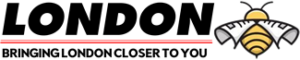Fallout: London is finally available for PC players to download for free, but installing it requires a few steps. You need to own Fallout 4 and all of its DLC packs. If you already have some DLC packs, you will need to purchase the missing ones. You can also use the High Resolution Texture Pack if you wish, but it’s not mandatory. To download the Fallout: London mod, you can create a GOG account and add the mod to your library using the GOG Galaxy launcher.
If you’re buying Fallout 4 on PC for the first time to play Fallout: London, it’s recommended to purchase from GOG for an easier installation process. The developer has a partnership with GOG, making it simpler to download and install the game. If you own Fallout 4 on Steam, you’ll need to manually downgrade the game to an older version to make it compatible with Fallout: London.
To install Fallout: London using a Steam version of Fallout 4, you can use Team FOLON’s downgrader tool available on Nexus Mods. This tool will help you install the correct version of Fallout 4 needed to play Fallout: London. You can also manually downgrade Fallout 4 by using Steam’s command console to download each part of the ‘last-gen’ version individually.
After downgrading Fallout 4, you can install Fallout: London using GOG Galaxy and launch the game to play. Remember that you cannot change graphical settings from the Fallout: London main menu, and the game may launch in a low resolution. You should adjust settings through the pre-game launcher in Steam.
By following these steps, you’ll be able to enjoy playing Fallout: London on your PC. Whether you choose to use GOG or Steam, make sure to follow the instructions carefully to avoid any issues. Enjoy exploring the British wasteland in Fallout: London and have a great gaming experience.