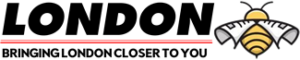Call of Duty: MW3 has been generating excitement with its release on Game Pass alongside Season 5. However, some players have been encountering a frustrating error code known as 2901. If you’re one of those experiencing this issue, here’s how you can troubleshoot it.
The error code 2901 in Call of Duty: MW3 typically occurs due to connectivity problems with the game servers or a lack of access to online multiplayer through Xbox Live or PS Plus. Unfortunately, there isn’t a straightforward solution to this issue. One possible reason for encountering this error could be that you have Game Pass Console, which doesn’t include online multiplayer access.
To resolve this, you can upgrade to Xbox Game Pass Ultimate or add an Xbox Game Pass Core subscription to your existing Console membership. Both of these options provide access to online multiplayer. Similarly, PlayStation players can address this issue by obtaining a PS Plus subscription for online connectivity.
If you already have one of these subscriptions and are still unable to connect online, the problem may be related to larger server issues on Call of Duty’s end. To stay informed about any server problems or maintenance updates, it’s advisable to follow the official ‘Call of Duty Updates’ X account.
In addition to server-related issues, it’s essential to check your internet connection and verify the status of the Xbox or PlayStation servers if you’re playing on these platforms. PC players are less likely to be affected by error code 2901 unless there are ongoing problems with Call of Duty’s servers.
For those diving into MW3 through Game Pass without encountering the error, consider exploring our guide on unlocking all Season 5 weapons in MW3 and discovering key multiplayer tips. Stay updated on the latest developments in the game to make the most of your gaming experience.