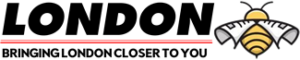If you love having multiple tabs open in Chrome but notice your computer slowing down, there’s a new feature in the latest beta version that can help. This new feature warns you when a tab is using too many resources, giving you the option to close it and improve performance.
To try this feature now, you’ll need to download the latest version of Chrome Canary from Google’s website. Once installed, open Chrome Canary and type chrome://flags in the address bar. Here, you can access hidden options that control Chrome’s settings.
To enable the tab performance warning, look for and enable the #performance-intervention-ui and #performance-intervention-demo-mode flags. After making these changes, restart your computer.
Once your computer has restarted, open Chrome Canary and type chrome://settings/performance in the address bar. You should see an option to select Performance Issue Alerts in the list. This feature will help you manage tabs that are consuming too many resources.
By following these steps, you can optimize your Chrome browsing experience and ensure that your computer runs smoothly, even with multiple tabs open. Give it a try and see the difference for yourself.